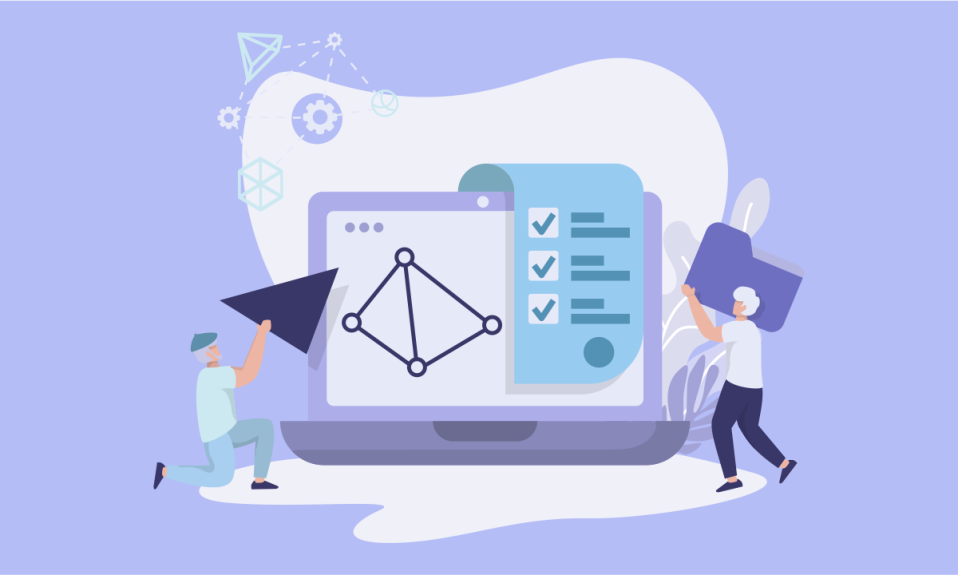![Best iPhone Photos Storage App [5 Free Apps 2021]](https://blog.capebera.com/wp-content/uploads/2021/10/Best-iPhone-Photos-Storage-App-5-Free-Apps-2021-958x575.png)
Are you using iPhone but not happy with your iPhone storage and don’t know what to do to store your photos because you can’t delete them. Relax, do not delete your photos, however, if you want to store unnecessary photos, we really recommend you first optimize the photo. Because Apple gives you good internal storage to store your photos, videos, and other files. So think twice before you go ahead.
Fortunately, this works is also covered by iPhone itself. Your photos and videos are stored on your iPhone in the original, higher-resolution version. It means that they are covering up a lot of space on your device. In this case, you can do one thing is using iPhone best feature called Optimize iPhone Storage. This iPhone feature effect the photo only you have in your photos app. The pictures that you have clicked saved from somewhere or screen snaps of will be reduced to a lower resolution version of your iPhone, which all of your original, full-resolution versions are stored in iCloud.
This is how you can use this feature and make the space available in order to store as many photos as you want. But, if you’re not using iCloud, then it makes a little bit problem for you. Or, if you think that in the future you’re going to enhance your photography career and you need more storage for a beautiful collection of your shots, then we will you the best iPhone photos storage apps for free in this article. Read on.
5 Best iPhone Photos Storage Apps 2021
Here, you will find the 5 free iPhone storage apps 2021. But make sure iPhone photos storage apps are free to some extent, and if you want to cross the limit, then you’ll be charged. Are you ready for it guys? Watch out for the 5 free apps 2021.
- iCloud.
- Microsoft OneDrive
- Google Photos
- Snapfish
- Flickr
iCloud Storage
- 5 GB free storage
- Easy to Store Photos
- Backups-No photos loss
- Paid Version Available (Optional)
iCloud is a built-in iPhone photos storage app that is also available on the web. iCloud is always best for iOS users because it’s reliable, secure, and free to use. Most of the time, it works in the background and telling us that we no longer have space to back up our iPhone photos. What we most like about iCloud is a hand-free job. It means that you just need to sync your device once and then it keeps your device connected. Additionally, whenever you make any changes, it automatically stores them in the cloud such as images and videos from your desktop, phone etc.
Apple’s iCloud photos storage app offers you 5 GB free storage, where you can store all your data including photos, videos and files are more. In case, you need more storage to save your photos, you need to pay.
Microsoft OneDrive Storage
- Free storage (5GB)
- Microsoft Product
- Easy to Store Photos
- Backups-No photos loss
- Paid Version Available (Optional)
Microsoft offers Microsoft OneDrive photos storage app for all the user including iPhone and Android. And if your iPhone storage is full and looking for free cloud storage, then Microsoft OneDrive apps give you 5 GB for free. In case, you need more storage you need to pay. With Microsoft OneDrive automatic uploading is available and this makes it one of the best free cloud storage possibilities.
Google Photos Storage
- 15 GB free storage
- 16MP limit
- Web-Interface
- Paid Version Available (Optional)
Google Photos is a universal photos storage app for all the user including iOS and Android. Google Photos coming with a huge free storage amount that is 15GB. You cannot get anywhere free 15 GB storage for all your photos. But make sure this storage includes other Google services as well. For example, if you store any file in Google Drive, that will also count in this 15 GB storage. This all means 15GB storage space is free for all your stuff including photos, videos, files, snaps, and others.
In case you need more storage, its paid version is always there for you.
Snapfish
- 50 free photo prints a month
- Easy-to-use interface
- Link with Facebook and Instagram
The Snapfish may not provide a good amount of free storage but what we like about Snapfish is you can link it between your Facebook, Instagram, and Google Photos directly from within the app. This not only makes it secure, but you can also easily upload your great shots. Once you first time creates your account, you will 50 free points a month, which is best to back up your photos.
The Snapfish app allows photographers to store photos in a more selective manner. There is infinite storage for full-resolution images, but they must be manually selected. Moreover, Snapfish also uses for printing images. Once stored your images can be added to items for printing gifts and item for family and friends.
Flickr
- 1 GB Photos Storage For Free
- Keep original resolutions
- No Sync
- Auto-Uploader comes at a cost
Flickr is owned by SmugMug. Inc allows you to upload photos. Flickr offers a free plan as well, but it’s limited to 1,000 photos and is subject to various restrictions, such as photo file sizes being limited to 200MB and video file sizes being limited to 1GB. Additionally, interrupting ads are always there with free storage.
Flickr is best for photography social media but can be also used as a photo backup. This is one of the best photo storage app for a photographer who can uploads his/her shots and can download them anytime at a range of different sizes.
One Shot Is Still Pending:
- 5GB Free Storage
- Store Photos & Files-Share Unlimited Files-Organize Your Stuff
- Drag & drop Upload
- Paid Version is also available
- No Ads Interruption
- Access All-Over the World
If you’re still confused about choosing the best iPhone storage app among the above options, we’ve still that one shot that covers all your needs and grabs your attention just here. For this, make sure to visit Capebera.
Capebera is great cloud storage and is available for free and paid as well. With Capebera, you can store your photos, share the photos, and you can even organize them in your own way. Capebera is 100% reliable and secure. Capebera-cloud storage platform gives you free 5GB storage and if you need more storage, you can upgrade it. The best part is that the Capebera paid version is 50% less expensive than the other cloud storage services.
Summary
Hey guys! This was the guide about “best iPhone storage app.” In this article, we have discussed 5 best iPhone storage app that is free and easy to use. In the last section, we have given another best way to store your photos. Make sure to have a look at this.
Hope you find this article helpful and informative. If you’ve any queries regarding this article, please let us know in the comment section. We would be glad to answer you!