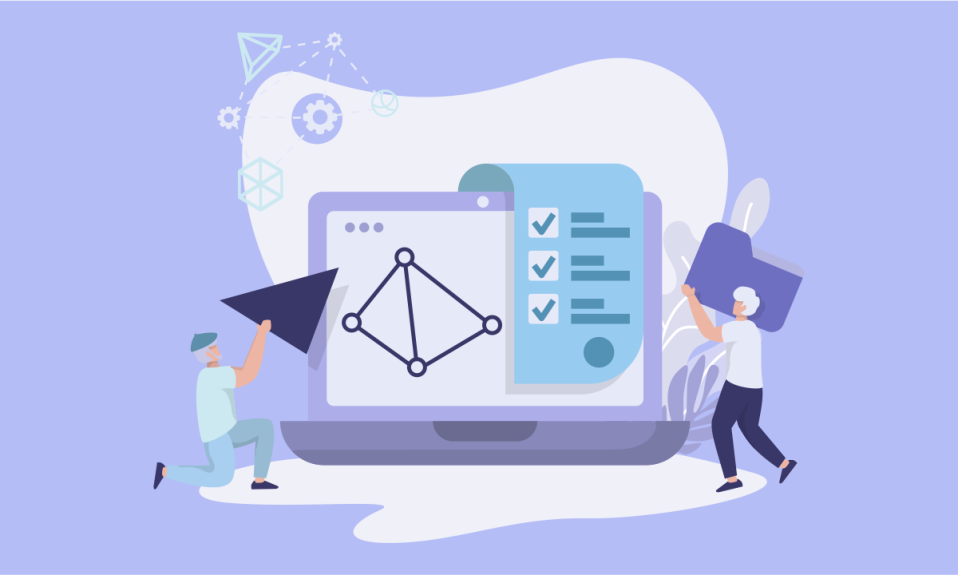Pick up the best cloud storage service for 2021
If you’re working from home, there are few things more important than sharing your work documents remotely with your fellow team members. It includes, online file storage, syncing, and sharing services like those included here can play a huge role in accomplishing this. Today, computer systems have been steadily moving away from local storage to remote, server-based storage and processing-also known as the cloud.
Cloud services come with well-known platforms and competition between these big corporate player like Dropbox, Google Drive, and OneDrive, and then the emergence of privacy-oriented provider like Sync.com, pCloud and MEGA, has been a boon for consumers. To ease your effort, we have a list of the best cloud storage.
5 Best Cloud Storage
- Capebera.com
- Sync.com
- pCloud
- MEGA
- OneDrive
Capebera.com
Capebera is a unique option, offering a hybrid solution for both cloud storage and online backup- it’s actually our number one pick for online backup, a fact that it owes mostly to its incredibly affordable prices and incredible wealth of features. However, Capebera is also available for free with quite good features.
One of the best aspects of Capebera is just how much storage you get for such a cheap price. The Capebera free plan only comes with 5GB, but you can also upgrade it. There is no snag for time period sign up, you can anytime sign up with the Capebera website and also can free yourself by deleting your data from the website.
More Details About Capebera:
- Free: 5GB for free
- Number of devices: Unlimited
- Provider website: Capebera.com
Pros:
- Free cloud storage
- Both backup & cloud storage
- Easy to use
- Packed with features
Cons
Not available for iOS app
Sync.com
Sync.com is our best cloud service for many storage categories. We’ve put it up against all the outer major options in a wide range of cloud storage comparisons, and more often than not, Sync.com is coming at the top. If you wish to use a cloud storage service that’s packed with great features at a competitive price, then you can’t wrong far wrong with Sync.com
To start with, Sync.com with Zero-knowledge encryption as standard. This type of encryption means that Sync.com doesn’t know your encryption key, so only you can access your files. If there was a security breach or the authorities demanded access to your account, they could view the files but not what they contain, keeping you in control.
More Details About Sync.com:
- Pricing: 5GB free, 2TB for $96 per year ($8 per month)
- Number of devices: 5 on Individual Plans
- Website: Sync.com
Pros:
- Excellent value
- Secure cloud storage
- Easy to use
- Share files and sync
Cons:
- Slower than some rivals
- Lacks collaboration features
pCloud
pCloud may not come at first, but it has a number of unique features that makes it an excellent choice for users, competing well in a market dominated by the bigger players, like Google and Microsoft. pCloud is a good option for media lovers. Thanks to its feature offered in the embedded pCloud audio player, which allows you to play your music files from within the pCloud web or smartphone app.
In comparison to Sync.com, you can save more money by signing up for a pCloud Life Account, giving the online storage that remains yours forever.
You would be glad to know that syncing and sharing files is also easy with pCloud, which it does even faster than Sync.com. Remember that pCloud doesn’t offer zero-knowledge encryption out of the box, which is a downside. You’d have to pay for this protection-called pCloud Crypto-although it is included for free with business plans.
More Details About pCloud:
- Pricing: 10GB free, 2TB for $95.88 per year ($7.99 per month)
- Number of devices: Unlimited
- Website: pCloud.com
Pros:
- Excellent value
- Choice of encryption levels
- Clever virtual drive
Cons:
- Zero-knowledge encryption isn’t free
- No document integration
MEGA
MEGA is one of the best cloud storage options for free space, offering a decent 20GB. You can also upgrade for more storage. Mega’s desktop apps, mobiles apps, and browser extensions are basic but usable. They offer seamless syncing and uploading across its apps and extension. MEGA’s focus is security, so zero-knowledge encryption is the absolute standard, with nobody but you having access to your files.
Because MEGA uses zero-knowledge encryption, it can’t read any of the files that you save, but it does keep some of your metadata (like IP logins)to monitor access. What we most like about Mega-it publishes its own source code and cryptographic architecture, which is great practice for eliminating security vulnerabilities.
More Details About MEGA:
- Pricing: 20GB free, 2TB for $122 per year (around $10 per month)
- Number of devices: Unlimited
- Website: MEGA
Pros:
- Zero-knowledge encryption
- No U.S. servers
- Great free storage
Cons:
- Time-limited rewards
- Ownership concerns
OneDrive
Microsoft’s OneDrive offers online storage services and it also offers seamless integration with other Microsoft services such as Office. It’s even integrated into Windows itself. Office integration is the biggest selling point for OneDrive users-or rather, the collaboration benefits that come from a combined Office and OneDrive service.
A Microsoft 365 Personal subscription (previously Office 365) includes 1TB of OneDrive storage, but it also comes with full desktop versions of Office apps, with Word, Excel, Outlook, and PowerPoint thrown in.
With OneDrive, you can share any of your documents stored in the cloud, and multiple users can work on them together in real-time. Any changes are instantly visible to all other co-authors and automatically saved to the cloud.
More Details About OneDrive:
- Pricing: 5GB free, 1TB for $6.99 per month
- Number of devices: Unlimited
- Website: OneDrive
Pros:
- Excellent collaboration tools
- Great integrated apps
- A wide range of features
- Apple free cloud storage
Cons:
- No zero-knowledge encryption
- Limited file versioning
Summary
Hey guys! This was the guide about “What is the best cloud storage.” Here, we’ve discussed the five best cloud storage services that offer more than a storage service. These five cloud storage services help you to share sync data, share files, quick backup, and security as well. There is enough stuff to know what more cloud storage services offers, make sure you read the complete article.
Hope you find this article helpful and informative. If you’ve any queries regarding this article, please let us know in the comment section. We would be glad to answer you!