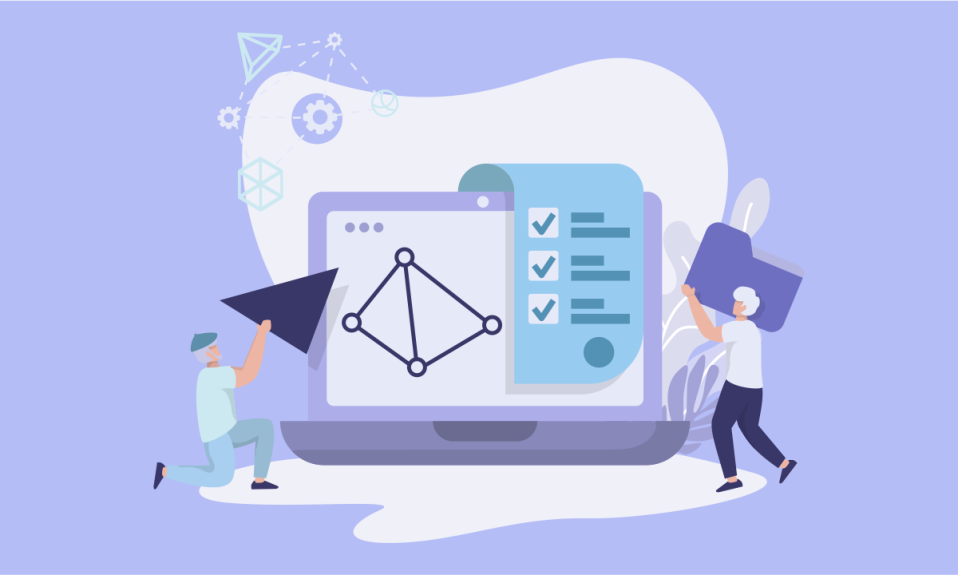Ransomware is a malicious program and WannaCry ransomware is like a type of worm. WannaCry ransomware is considered as topmost dangerous malware that hackers use to disturb your smooth working. It infects your computer and spreads so rapidly across a number of computer networks. After infecting a Windows computer, it encrypts files on the PC’s hard drive, making them impossible for uses to access, then demands a ransom amount mostly in bitcoin in order to decrypt them. There is a lot more to know in “What is the WannaCry Ransomware Attack.” Here, we will discuss few more things about WannaCry ransomware.
What is WannaCry Ransomware Attack?
The WannaCry ransomware includes multiple components. It arrives on the infected computer in the form of the dropper, a self-contained program that extracts the other applications components embedded within it. It was first started to begin across computer networks on May 12, 2017.
The WannaCry ransomware uses different sources to enter into the computer and to get unauthorized access. But like other malware, WannaCry ransomware also attacks for or exploits the system vulnerabilities. There’s no one-way for the distribution of such type of malware, it can be spread by Eternal Blue, a zero-day vulnerability exploit disclosed from the National Security Agency (NSA) Windows that targeted Windows systems using legacy versions of the Server Message Block (SMB) protocol
The core focus of WannaCry ransomware is affecting the Microsoft Windows operating system. Thus, the WannaCry ransomware attack hit around 230,000 computers globally, and the first company that got affected was the Spanish mobile company
Thousands of hospitals got affected due to which lots of surgeries across the UK were affected. It’s very difficult to point out each damage that was made by the WannaCry ransomware attack. And it was not limited to the UK only, we found that computer systems in 150 nations were affected as the ransomware moved beyond Europe. The WannaCry ransomware attack has had a huge financial impact around the world. It is estimated that this cybercrime cost the global economy $4 billion.
How WannaCry Ransomware Infect PCs
The WannaCry ransomware attacks the vulnerabilities of the Windows Operating System. It exploits the OS vulnerabilities of Microsoft or outdated one. Additionally, the vulnerabilities WannaCry exploits lies in the Windows implementation of the Server Message Block (SMB) protocol. The SMB protocol helps various nodes on a network communicate and Microsoft’s implementation could be tricked by crafted packets into executing arbitrary code.
It is believed the once the PCs get infected with a virus, WannaCry does not start immediately encrypting files, In fact, it tries to retrieve an extremely long, nonsense URL.
Fortunately, before the WannaCry ransomware attack occurred, Microsoft already launched the security patch which protected the user’s system against the exploit. Still, there was a huge amount of organizations and individuals who do not update their system and software regularly and thus, get affected by WannaCry Ransomware. Those who had not installed a Microsoft Windows update prior to the attack were not protected by the patch, and the EternalBlue vulnerability left them vulnerable to attacks.
When the ransomware attack was firstly attacked, most individuals and organizations think that it was first spread through phishing emails or attachments. However, after a while, it was come to know that Eternal Blue was the exploit that allowed WannaCry to propagate and spread.
Removing WannaCry is Possible?
We cannot neglect that WannaCry is ransomware, and unless you would not pay the ransom, there is no other way to free from a ransomware attack. But, there is no guarantee that after paying the debt or ransom you will be free from a ransomware attack or get your data or system in the prior conditions. Hackers come with a ransom motive but they get a kick in disturbing you, so it is possible that once they get the ransom, they would fly like a bird without giving you any decryption key.
Basically, you cannot trust hackers. And when it comes to removing ransomware on your own, sorry, you can’t do this. It’s not a play that you can play with your bare hands. So, whether you’re an individual or an organization, you can just plan or can make a strategy on how to deal with WannaCry ransomware, prior you get affected by ransomware.
Removing ransomware isn’t possible, but there are few activities that you should follow every day or between 1 or 2 months, depending on how important your data is and how conscious you’re of your sensitive assets.
We have listed out few things that we carry in most of our Ransomware or any virus, malware articles. These things always work well in preventing you from malware or ransomware, but they cannot remove it. Here are the following strategies that you should make or perform every day:
Strategies to Prevent WannaCry Ransomware:
- We recommend you educate and aware your employees about prevailing ransomware threats. Additionally, you can use a security attack simulator and awareness training tool that can help in reducing the threat of employee error.
- Ransomware attacks are never solely the work of hackers; they can occur due to a lack of knowledge or by an unknowing employee clicking on a phishing link or browsing a compromised website. To avoid ransomware; the organization must understand how these ransomware attacks happen or how it works
- Backup is always been the best way to deal with ransomware. Make sure to back up your data in a separate external storage device or you can store your data in the cloud. Use Capebera.com – a cloud service to store your data and the best part of the cloud is that it’s not connected to your computer. And in case, your data get encrypted with ransomware threats, you can reboot or reset your system and get back up your data again using Capebera.
- Make sure to update your application and system as well time to time. Outdated software, system and other are more vulnerable to ransomware attacks. Visit Waredot.com and use the Waredot Updrivers software for the automatic update service for free and paid both.
- Schedule a scanning or audit of cyber hygiene practices between two to four months, the threat landscape, your business continuity plan, and individuals who have access to your assets. Make sure to perform these tasks to continuously improve your security.
Summary
Hey guys! This was the guide about “What is the WannaCry ransomware attack.” Here, we’ve brought the light on the WannaCry ransomware attack, as it was the topmost dangerous ransomware attack held in 2017. We hope, this guide would help those people, who are still not aware of the WannaCry ransomware attack. Additionally, the last section of this article consists few strategies to prevent a ransomware attack. So, if you’re already familiar with WannaCry ransomware, don’t worry, your time won’t get wasted, you can directly read the last section, you will definitely find the fruitful result from this article.
Please let us know your queries in the comment section if you’ve any. We would be glad to answer you!