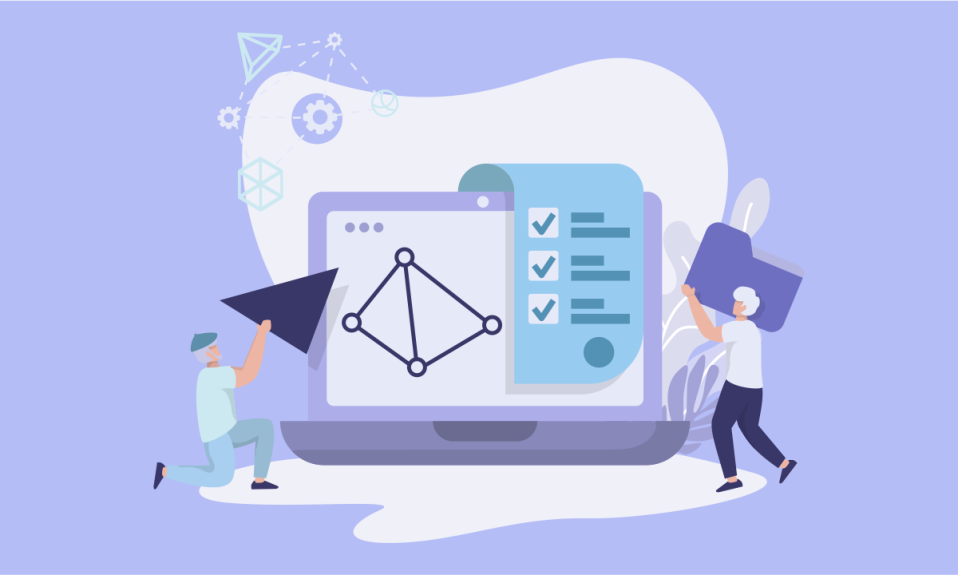Infect and damage is the main Moto of hackers. In addition, they also demand ransom in terms of bitcoin. Ransomware is a type of malware or we can say that ransomware hackers need something to get into your device and encrypt your data to demand ransom.
Every hacker needs a way to affect your device, it may your device’s vulnerabilities, clicking on any suspicious link or visiting malicious websites, downloading from an unknown source, and etc. These all can be the reason due to which you got affected by ransomware. Ransomware isn’t anything, it’s a type of malware and thus it works the same, but except few things. Here, hackers are mostly demand ransom and commit that once they get the ransom amount, they will provide data back or will give you the decryption key.
Additionally, Crypto ransomware, a file-encrypting malware variation, is distributed in similar ways and has also been spread using social media, such as Web-based instant messaging services. In addition, fresh ransomware infection mechanisms have been discovered.
There are a lot of other ways that hackers use to infect your system. In this article, we will explain few things about how ransomware infects a system. Read on.
How Ransomware infect a System
As we know that ransomware is the fastest-growing cybercrime and it takes a computer or its data hostage in an effort to extort money from its victims. Ransomware creates the multiple issues such as damaging or destroying computer files and causing loss of business for organizations with computers. Fortunately, you can avoid the danger by learning more about how these ransomware targets victims.
- Phishing Emails
- Clicking on links
- Visiting Malicious Websites
- Pay per install
- Suspicious email attachments
- Ransomware as a Service (RaaS)
Phishing Emails
Phishing Emails are the most common way used by hackers to get into your device. Once the hackers get into your device, they tried to upload or download more tools to the device and then finally start encrypting your data.
Phishing emails are the anonymous emails you receive from unknown senders. Most of the time, phishing emails contain links or attachments and when you click on it or download the attachment, a malicious program starts downloading on your system.
Clicking on links
It’s not necessary you receive links or malicious links through emails, it also delivers via a normal text message or on a social media account. We just want to advise you, whether you receive a link or attachments that force you to take any action, think twice before taking any action or ignore it if you can’t really not aware of the link or attachment.
Visiting Malicious Websites
Every site has cookies and caches and like this, there are also websites that are already compromised. When you visit these types of websites or click on any link or actionable item, the malicious program will start covering your system even without knowing you.
However, these types of caches turns into temporary items and you can find and remove it by typing %temp% in your search bar and delete all the temporary items.
Ransomware as a Service (RaaS)
Ransomware as Service (RaaS) is a paid model that enables affiliates to use already-developed ransomware tools to execute ransomware attacks. Affiliates earn a percentage commission on each ransom payment. Like all SaaS solutions, RaaS users don’t need to be skilled or even experienced, to efficiently use the tool. Therefore, more and more attackers empower to execute highly sophisticated cyberattacks.
Pay per install
This is a very trendy method that attacks computers that are already part of a botnet. A botnet is a group of infected computers under the control of hackers or criminals called botmasters). It infects the computers with additional malware. Both herders, criminals who look for security vulnerabilities, are paid to find these opportunities.
Suspicious email attachments
If you receive any ads email or phishing emails containing attachments from the sender you don’t know, do not open the email or attachments. Attachments can be in. EXE. SCR. PDF.VBS. RTF. DOC.XLS.
What to do If Ransomware Infect Your System
We always tell you that or removing ransomware isn’t possible, but you can prepare for it. To prepare yourself, make sure you do not follow or make mistakes with respect to the above reasons. Although, you can also take some other measures to prevent ransomware.
If your pc already gets infected with ransomware and you’re asked to pay ransomware, then we recommend you to think twice before you pay the ransom. Here, you need to notice one thing that if you’ve already uploaded your data on the cloud, then you don’t need to pay the ransom. Just reboot your pc or reset the system and get back your data from the cloud. In this way, you can recover your data and system without paying the ransom.
In case, you haven’t stored your data in cloud service, then you must do so. You can store your data in Capebera.com. It’s not connected to your pc and thus hackers can only hack your system not the data you’ve stored into cloud.
Capebera is free to use and gives you free 5 GB storage with great features. Visit Capebera – store-and to get access to your data from anytime and anywhere.
Summary
Hey guys! This was the guide about “How ransomware infects a system.” Here, we’ve discussed how ransomware infects a system with the help of few methods. With this learning, you can also prepare yourself or your system to deal with ransomware attacks. Because taking measures and preventing ransomware is the only solution as you can’t remove it.
Hope you find this article helpful and informative. Please let us know in the comment section if you’ve any queries regarding this article.