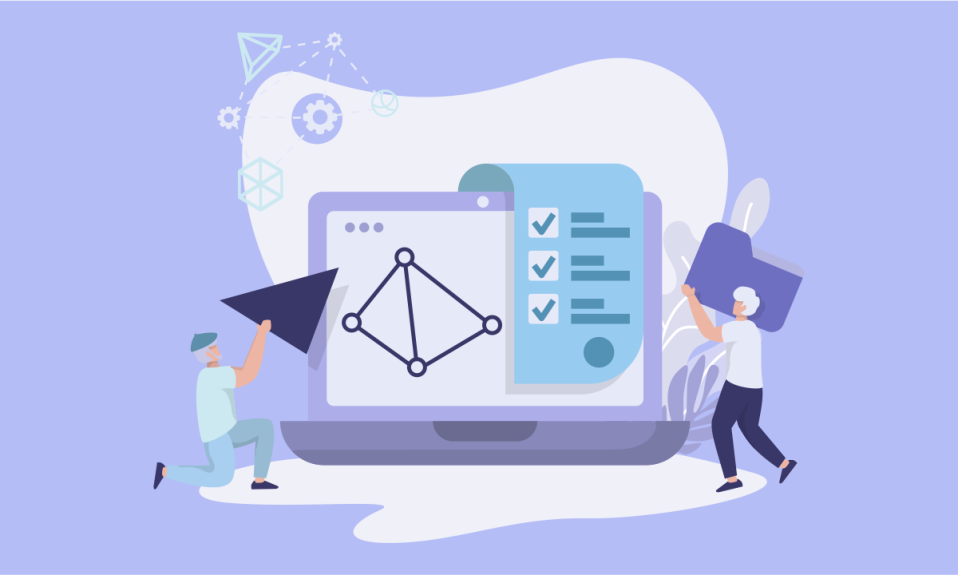Cloud backup is the way by which one can back up all its necessary, important documents, files, pictures, videos, applications secure in the cloud storage. Backup means to keep a copy of its original resources so that these can be recovered during any emergency. It also allows access of your resources from anywhere you wish using any computer or mobile phones with internet connection.
It prevents the complete loss of the data and helps in the continuity of the user’s work. There are many service providers who provides cloud backup services but Waredot’s Capebera cloud storage is something that is unique. This is the best cloud storage and backup with the best services for security and protection.
It holds a lot of features that makes it stand out of all other cloud storages.
There are various types of cloud backup storages. Let’s learn about them in detail in the blog below.
Types of Cloud Backup
There are three types of cloud backup known as:
- Public cloud backup
- Private cloud backup and
- Hybrid cloud back.
What is private cloud backup?
Private cloud backup are backups which cannot be accessed by any public. These are mostly used by businesses to keep their internal information safe and secure. These information are stored in the cloud environment with lots of security walls to keep the information safe.
What is public cloud backup?
Public cloud backup are used by commercial people who offer their or someone else’s product/services to the common individuals (public) for making a purchase or usage of its product or services. Amazon is one of the example.
What is hybrid cloud backup?
Hybrid cloud backup is the combination of both the cloud backups –private cloud backup and public cloud backup. It holds the single as well as multiple tenancy. The private important information in the private cloud backup can only be accessed by the organization while the rest can be used by the public.
What is the difference among the private, public and hybrid cloud storage?
There are a lot of differences among private, public and hybrid cloud backup.
| Basis of difference | Private | Public | Hybrid |
| Tenancy (possession of the cloud environment as a tenant) | Single | Multiple | Both single and multiple. |
| Who manages? (cloud storage is managed by which personnel) | Administrator of the business | Service provider of cloud storage | Administrator & service provider |
| Location of the resources (place where you can find your resources) | Internal location. | External location. | Both internal and external location. |
| Who can use the resources? | Internal users of the organization | External users like the public who resides outside the organization. | Both internal and external users of the organization. |
| Who provides the hardware? | The company provides the hardware for forming the structure of the cloud storage. | Service provider is the person who takes care of the hardware. | Both the company and the service provider provides the hardware. |
| Cost of cloud backup | It is very Expensive | It is less expensive as compared to the private cloud backup. Less expensive | Cost effective and mostly budget friendly. |
| Security | Very secure to keep all the important and crucial information. | Low security due to public usage | Data transfer can lead to the loss of any important data. |
Capebera cloud backup
Capebera is the best for the cloud back services. Its support team is wonderful and offers support 24*7. Capebera offers automatic backups for its users to make them feel the king. It allows sharing of documents with protections and passwords for safety purposes. It builds a cemented layer of securities to prevent any loss of data due to cyber-attacks. The automatic backup is available in cell phones for now and works tremendously awesome.