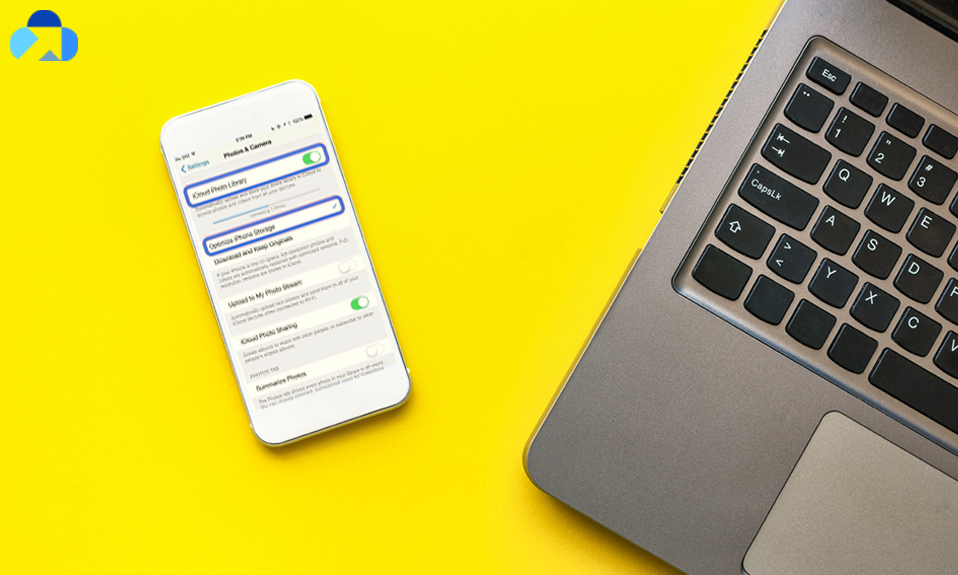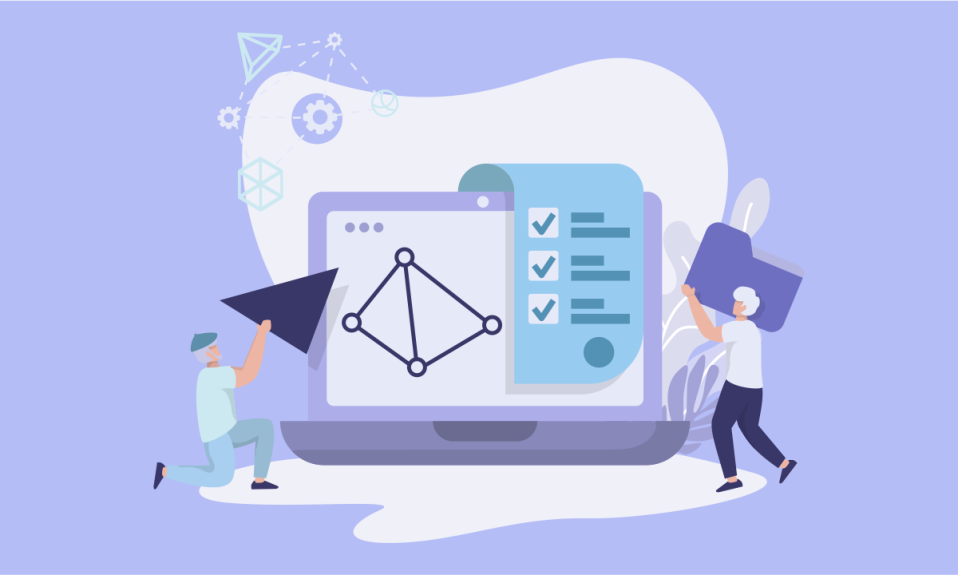If you’ve deleted the deleted files accidentally, don’t get panic, we will tell you the best way to restore deleted files. Whether you use Windows, Mac, Android phone, and iPhone, you can easily restore the deleted files. But make sure every deleted file comes with an expiry date, which means it’s important that you recover the deleted files in a significant time; otherwise you won’t recover the file. After a significant time, sometimes files are automatically deleted. However, it’s not happened with each device, but you should keep this in mind, so that you can avoid data losing.
Best Way to recover files on Windows, Mac, Android, and iPhone
Restore Deleted Files on Windows
If you have accidentally deleted a file on your Windows, you can restore it from a backup; if you’re using Windows Backup. Additionally, you can try to restore it from a previous version. Note that the previous version is the copies of the files and folder that Windows automatically saved as part of a restore point.
Additionally, you can restore deleted files from the Recycle Bin. Actually, when you delete any files, it will directly send to the Recycle Bin. Recycle Bin stores the data for a long time and it won’t go vanish unless you delete it from Recycle Bin. So, whenever you need to recover your data, make sure you first check your Recycle Bin and if you could find your data, restore from Recycle Bin.
Restore Deleted Files on Mac
Apple created a house of several safety nets that apparently help Mac users to restore accidentally deleted files, and before going outside, you should give them one try. These safety nets are reliable, secure and free to use.
List of Restore Deleted Files Safety Net
- Trash Folder/Recycle Bin
- Time Machine
- Terminal
Trash Folder/Recycle Bin
The very first tool that you can use to recover deleted files is Trash Folder/Recycle Bin. Recycle Bin and Trash Folder is totally the same, its name change only due to the operating system. That’s it. So, as we’ve already told you about how Recycle Bin impressively works on Windows and how you can recover the deleted data from Recycle Bin. So, do the same on Mac and you can restore the files you’ve deleted?
Time Machine
Another way to restore deleted files on Mac is using Time Machine. Time Machine is a built-in date recovery application on Mac. With Time Machine, you can automatically back up your personal data, including apps, music, photos and etc. But to do so, make sure you have a backup to restore deleted files.
Terminal
Due to any reason if you’re unable to open the Trash Folder on Mac or can’t restore files as described above, then we recommend you to use Terminal App. With the Terminal app, you can access Mac’s Trash Folder using and get them back your data in just a few clicks.
Restore Deleted Files on Android Phone
If you want to restore deleted files on an Android phone, the best way is to use Data Recovery Software. You can use Waredot RescueData software for android. You can download it from the Google Play Store. With this, you can restore android photos, contacts, and text messages as well. Additionally, you can also share all the data you recovered on email, WhatsApp with your friends, family, and others.
You just need to install the app and select the data you want to restore. Restoring data time depends on the storage size and your phone’s performance.
Download Link: RescueData Recovery
Restore Deleted Files on iPhone
If you wish to recover the photos on your iPhone, then iPhone has a separate tool for it. You can find your photos in the “Recently Deleted” album. It’s quite similar to Trash Folder. So, when you delete pictures on your iPhone, the photos will not permanently disappear or be deleted but they are sent to the “Recently Deleted” album.
Make sure photos will be saved in the Recently Deleted album for only 30 days. So, you must recover your data within these 30 days.
Additionally, if this doesn’t work for you, you can restore your data from iTunes/iCloud Backup. ICloud or iTunes can help you if you’ve backed up your iPhone to iTunes or iCloud in advance.
One Way to Restore Files for All Devices
Do you really think there is one way to restore files or data on Windows, Mac, Android and iPhone? Yes, it is. We have a one-way solution that will help you to recover your data for all the devices you’re using. But, the condition is, as you create backups on your devices, you have to do the same things with this tool. Because basically it is a backup service or you can say an online data storage platform-well known as Cloud Storage.
However, Apple has its own cloud storage-iCloud service. And this works apparently excellent. Apart from it, we still tell you how it could be better for you to choose our recommended Cloud service.
Visit Capebera.com and create your account. Capebera website is 100% reliable and it’s 50% cheaper than the other separate iCloud service. Moreover, Capebera-cloud storage platform gives you free 5GB storage and if you need more storage, you can upgrade it anytime. Its paid version is quite nice and offers a variety of services such as password encrypted file sharing, create workspace and especially you can organize your data and discover it without any hassle.
Key Features
- Data Storage
- Create Work Space
- Password Protected File Sharing
- 5 GB Free Storage at One Place
- Search Your File Without Any Hassle
- Organize Data as You Wish
- Quick Drag & Drop Uploads
- Use for Personal, Freelancer, and for Business as well.
- Access data from all over the Globe
Visit: Capebera.com
Summary
Hey guys! This was the guide about “best way to restore deleted files.” In this article, you will learn the best ways to restore your files and folder. We’ve listed ways as per the devices, so doesn’t matter which device you’re using currently, if you’ve accidentally deleted your data and want to restore it, this guide would definitely help you.
Hope you find this article helpful and informative. If you still have any queries regarding this article, please let us know in the comment section. We would be glad to answer you!