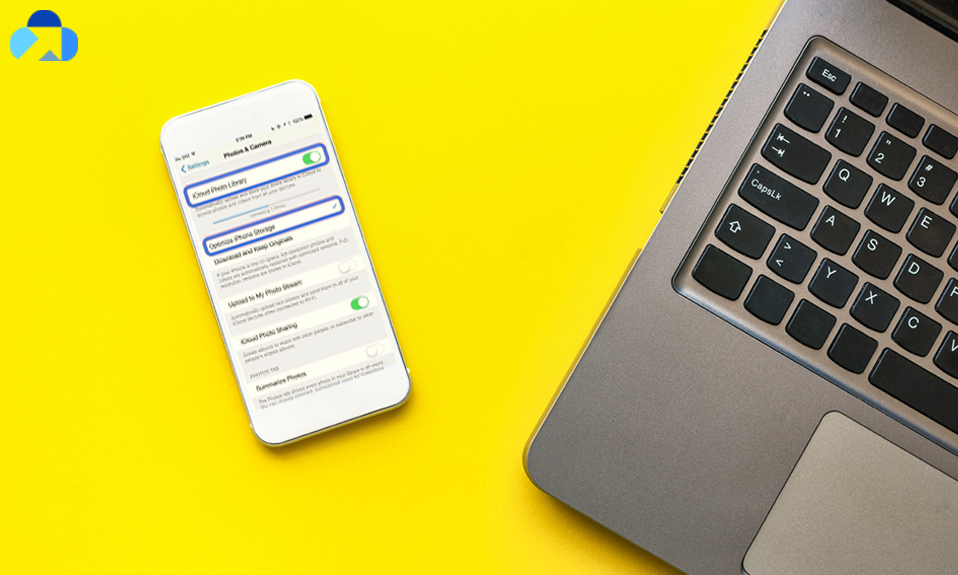Google creates your backups for pictures and stores them safely but where? Did Google save my pictures to Photos app or Drive, where I can find my Google backup pictures after backup? In this article, we would learn where Google saves your backup pictures, how does it work for backup and how you can restore your Google backup pictures, and a lot more things about Google Backup.
Read on
Google Photos
Google Photos is a cloud-based service or photo sharing and storage service, released in May 2015. As it’s a Cloud-based service, so your pictures will be saved online and you can access it on any device and anywhere. The cloud is popular all over the world and has revolutionized the way we transfer and store photos.
Google Photos is a wireless service, so you don’t have to plug in your phone and wait for all of your photos to sync over to your laptop. With Google, you can sync over Wi-Fi automatically or on-demand.
Does Google Photos Charge?
What we most like about Google photos is that up to 15GB of storage for photos is free! If you have a large number of photos (or videos) you can choose the paid version, which is $1.99 per month and so on. However, if you’re like the cleanness in the home and in the photos library too, you will not clutter your photos library with unnecessary snaps, and delete the repeated photos. It’s good to organize your library with the necessary ones only; unnecessary pictures will eat up your storage easily.
Google Photos free version has a resolution limit of 16 megapixels for photos, and for videos over 1080p, they will be compressed.
Where are My Google Backup Pictures?
Google has more than just storing photos. It stores your photo when you do so, and once you synced your photos, your photos automatically will get store in the Photos app. This is how also your backup gets stored on the photos app. It’s quite easy to understand where Google Photos get stored, but user gets confused that if photos app get deleted or my phone gets damaged, can I still back up my pictures or not? And the answer is yes.
Once you synced or backed up your photos or videos, they will be stored in the cloud. The term “Cloud” is a technical term for “online storage.” Your images are encrypted and safely saved on Google servers, with backups in multiple cloud storage data centers.
You can easily access your photos and videos stored in Google Photos, whenever you want (when you’re device in the Wi-Fi zone). You may also choose to download and store these photos locally on any device from the cloud. Additionally, Google Photos is also a great alternative for those who do not have an iPhone or other Apple products and want to save their items in cloud storage. This photo backup app is a solid choice for backing up media; you can feel secure as well.
How to View Google Photos or Videos
You can also view your Google Photos and videos on web and on the Google Photos app. Visit photos.google.com from any device.
Tap on the Photos tab in your app to view all your photos sorted in order of the date updated.
The great thing about Google Photos it doesn’t matter if you use multiple devices; as long as you’re signed in to your Google account you’ll be able to access your photos and videos.
On the Google Photos App
If you want to view your photos in the Google Photos app, you can easily do it. The Google Photos app has three main tabs at the bottom: Photos, Search, and Library.
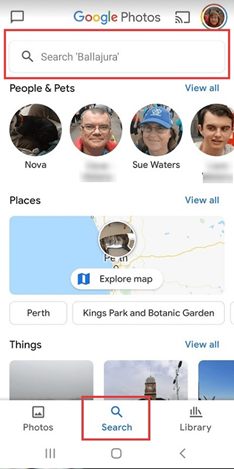
You’ll notice the app looks ever so slightly different depending on whether you’re using an iPhone/iPad or Android device. Here’s you can learn more about it.
Photo: This is the tab where you can see your past Memories and most recent photos.
Search: This is where you can search for your photos by person, and category, map, or things. You can also view your creations, animations, collages, and movies.
Library: Here, you can find your Albums, Favorites, Archives, and Trash. You can also make animations, animations, collages, and movies through the utility option.
If you want to view a single photo, just click on the photo.
You can also do editing with a photo in the app, download them, and can also share them with your friends and families.
How to Check the status of Google Photos backups
If you have doubt that your Google Photos app isn’t backing up, then here’s how to check the status of your Google Photos backups?
First of all, open the Google Photos app on your device. Once you’re in, on the bottom menu, tap the Library menu.
Once you’re in your Library, tap the utility icon towards at the top of the page,
On the utility menu, tap “Backup device folders” at the bottom.
Here, you will see a bunch of photos. Each photo represents a folder on your device that has images. Scroll through the list and find one for which you want Google Photos backups to work and tap it.
Now, at the top of the page for the folder you’ve selected, you’ll see a “Back up & sync” toggle. Make sure to toggle it On, and on Google Photos will backup up everything currently in that folder and everything that enters that folder in the future.
You can repeat the steps for all the folders you wish Google Photos to back up for you. We recommend making sure Google Photos backups and turned on.
Summary
Hey guys! This was the guide about “where are my Google backup pictures.” If you also want to know where you can find your Google backup pictures, then this guide would surely help you. Read the complete article and let us know if you’ve any queries regarding this article in the comment section.