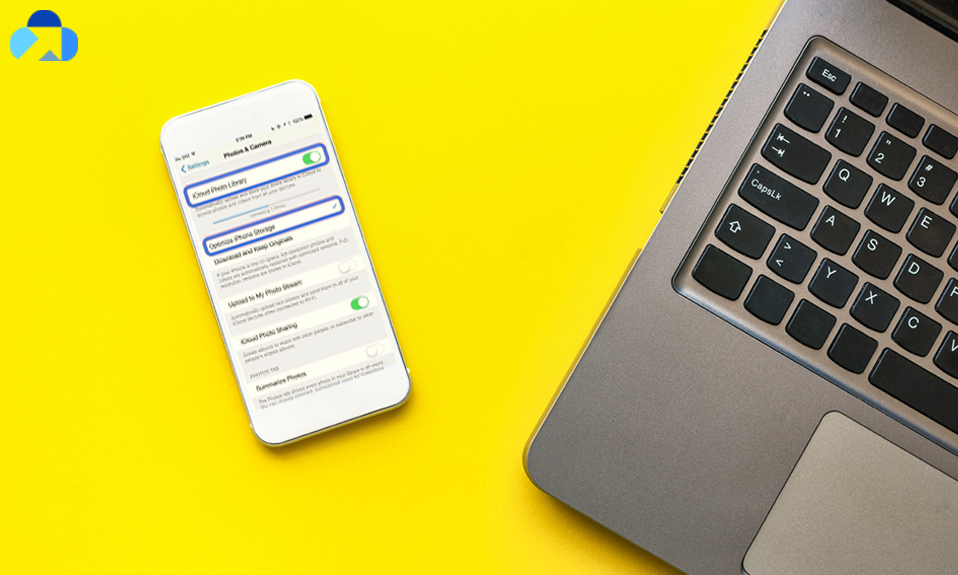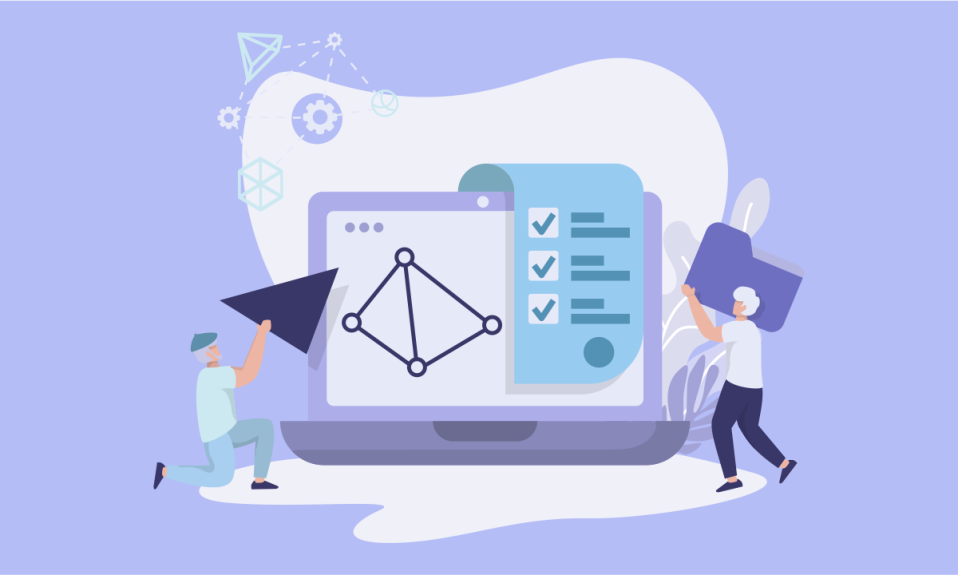File-sharing has always been a big issue for android users. In the previous time, Android users have not a single best way to share files on android devices, and when it comes to large files, a hectic task. I know, Bluetooth is the only way to share files between android devices. But unless the files are small in size, Bluetooth can take from a few minutes to hours for the file-sharing process to complete.
Additionally, in beginning, most users even don’t know how it works. But time grows and technology as well, and it comes with new ideas and creations. And now the time has become when android can share the file from their device easily, even the large one in few minutes.
Note: This list isn’t in order of preference. You are advised to choose the file-sharing app as per your needs.
Top 7 File Sharing Apps for Android
These all 7 file sharing apps for an android user are free to use. Find out and select the best one as per your needs.
1. Capebera- Password Protected Transfer
Capebera is a newly launched android app for android users. This is a cloud-based service, so uploading and sending files will directly save your file to cloud storage. You can access your files from anywhere. With Capebera, you can do more than sending files such as cloud storage for files, create backups, create separate workspace and organize your work.

2. SHAREit-Connect and Transfer
SHAREit is one of the well-known apps for android users for file sharing. With over 500 million downloads, SHAREit is one the most using WiFi file transfer apps to share files of any format such as photos, videos, apps, and much more.
You just need to connect the devices between you want to share the files and once devices get connected, files that are available for transfer are displayed. . Thus, the receivers can choose the files they want without any further approval from the sender.
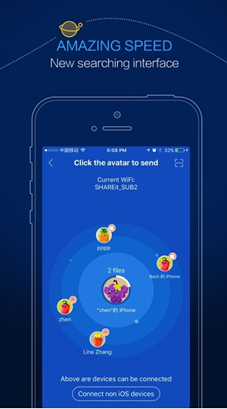
With SHAREit, you can send your files at a speed of up to 20Mbps. Additionally, SHAREit is compatible with PC transfer as well. You can share files to your PC by installing PC-side software. This fast file-sharing app is free. However, ads run havoc on the app and can be annoying.
Important Note: In the last year, the file-sharing app has been banned in India, along with 58 other Chinese apps. However, we’ve noticed, still, users are using who already had SHAREit or who hadn’t deleted the app.
3. Superbeam
Superbeam is another file-sharing app that uses WiFi Direct to share files. Its user interface is quite impressive with light, dark, and AMOLED themes to choose from. You can share your files with other devices in three ways; scan a QR code to connect (QR code scanner is included. Connect via NFC, or enter a key to receive.

If you don’t have a WiFi router, Superbeam uses WiFi direct to transfer files, File transfer will be resumed if the connection is lost.
Using Superbeam on the web, you can share your files with a PC. Its Pro version offers you to send files to more than one device, send entire folders, and much more. The app is free to download and ad-supported.
4. AirDrop
AirDrop is a free file sharing apps that allow accessing your android device wirelessly from your PC. You can quickly send and receive files from your Android to your PC and vice versa. You may also use your PC to send and receive messages and use installed apps like WhatsApp and WeChat.

Additionally, you can also back up your photos and videos from the phone to the computer and locate your phone is lost. The free version of the app provides you with all the essentials features. However, there is some in-app purchases for additional features.
5. Zapya
Zapya is a complete file transferring apps for android, iOS, Windows Phone, and Windows Desktop. It allows you to transfer data of all types including music, photos, videos, and other files. It is one of the fastest transferring tools even for unlimited file size. Because it allows users to transfer files without relying on an Internet or cellular data connection, Zapya has grown in popularity in nations with low Internet penetration and weak Internet architecture. The app is available on a variety of platforms, including low-cost phones, making it accessible to everybody.

6. File by Google
File by Google also known as Google Files apps offers features for sharing files between android devices. Users can share any kind of file with a speed of up to 480Mbps. Google Files also works offline, as long as both parties have the Files app installed on their android devices.

File by Google users WPA2 encrypted to make file sharing secure. Overall, Files by Google is one of the best sharing apps because not only you can share files at relentless speeds, but also can use it as a file-manager as well.
Note: File by Google is free and has no ads.
6. Send Anywhere
Send Anywhere is a cross-platform and secure android file sharing app that lets you quickly transfer files of any size. Like the other solutions, it also can transfer files via WiFi direct. It also has a cloud storage service where you can move your files to the cloud. Once uploaded, you can share those files with any device.

You can share your files securely between android devices. You can scan a QR code to connect (QR scan is included) or enter a 6-digit key to receive. The files that you transfer are not stored on any servers. There is no limit to how many files you can share. With this, you can share files between Android and Mac.
Summary
Hey guys! This was the guide about the “File Sharing App.” In this article, we’ve discussed few file-sharing applications for android users. Read the complete article, make the analysis on your own, and select the best one as per your needs.
Hope you find this article helpful and informative. If you’ve any queries regarding this article, please let us know in the comment section.